Baidu Analytics is a funny old tool. So is Baidu Webmaster Tools for that matter, though perhaps I’ll address that another time.
For this post, I’m going to delve into some of the somewhat bizarre built-in SEO tools that exist within the Baidu Analytics (or Baidu Tongji/百度统计) suite.
Are they helpful and insightful? To an extent. Are they accurate? We shall see. Do they show an increased commitment from Baidu to provide support to people doing SEO for China or are they simply trolling or misleading us? I’ll let you decide based on what answers we find on the first two questions.
Regardless of the actual answers, I do think the fact there is a venture from Baidu to provide SEO tool integrations in their analytics suite is kind of cool, so let’s have a look.
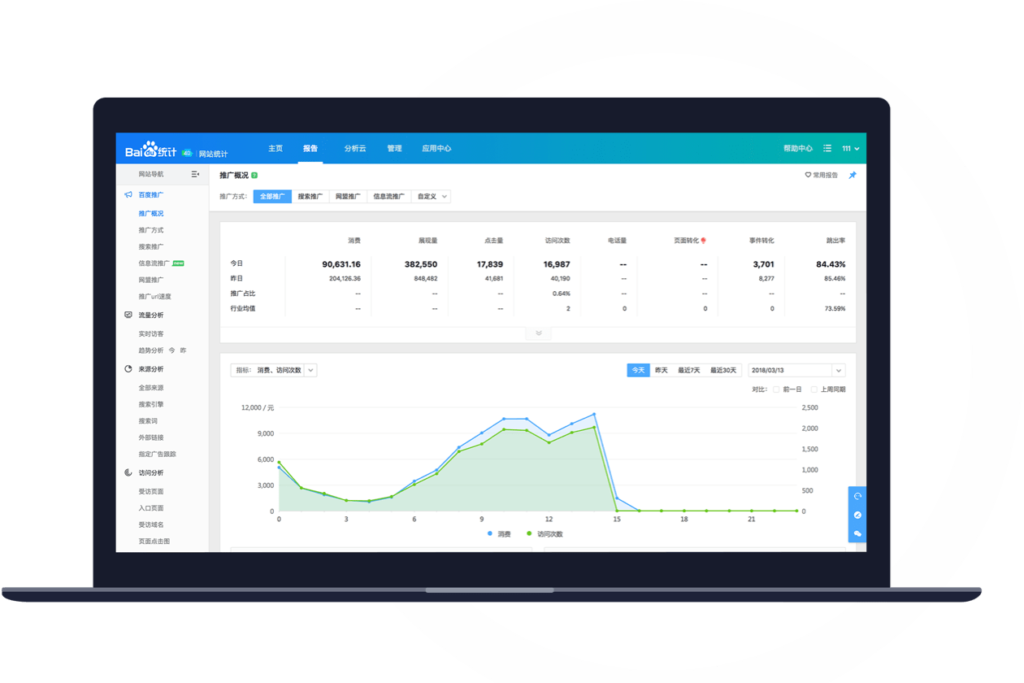
Keyword Ranking Tool
I want to take a look at the keyword ranking tool offered within the Baidu Analytics platform. Firstly though, let’s have a quick look at the Baidu Analytics keyword summary section.
Like GA, Baidu Analytics provides data on what keywords users have been inputting to land on your site. There is an entire section dedicated to this within Baidu Analyics – the “Keyword” (搜索词) tab provides insights on the count of users arriving on your site using any given keyword, as well as a breakdown of search engines used. Baidu’s equivalent of (not provided) makes a welcome appearance under the moniker of “Others” (其他).
For the purposes of this post I’ve loaded up a dummy website account onto Baidu Analytics which has a small amount of Chinese search traffic and keyword ranking attributed to it.
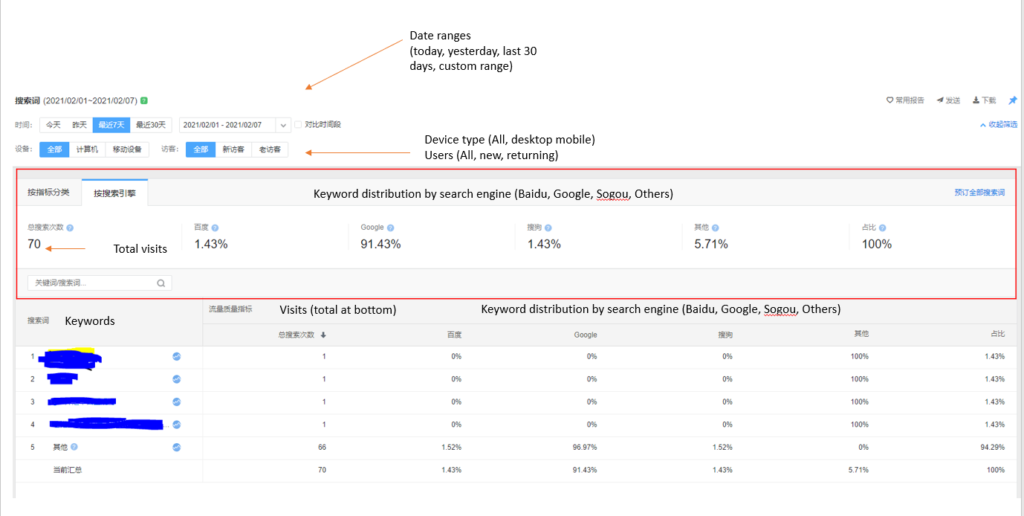
This is relatively top level stuff but I like the dedication the platform has to search engine keyword data as part of the overall analytics suite.
What’s even more interesting is the fact there’s an independent keyword tool alongside this. In fact, and harking back to the initial aim of this post, there’s an entire sub-section of Baidu Analytics dedicated to site optimisation and analysis (accessed under 优化分析) where the ranking tool resides. So let’s have a look.
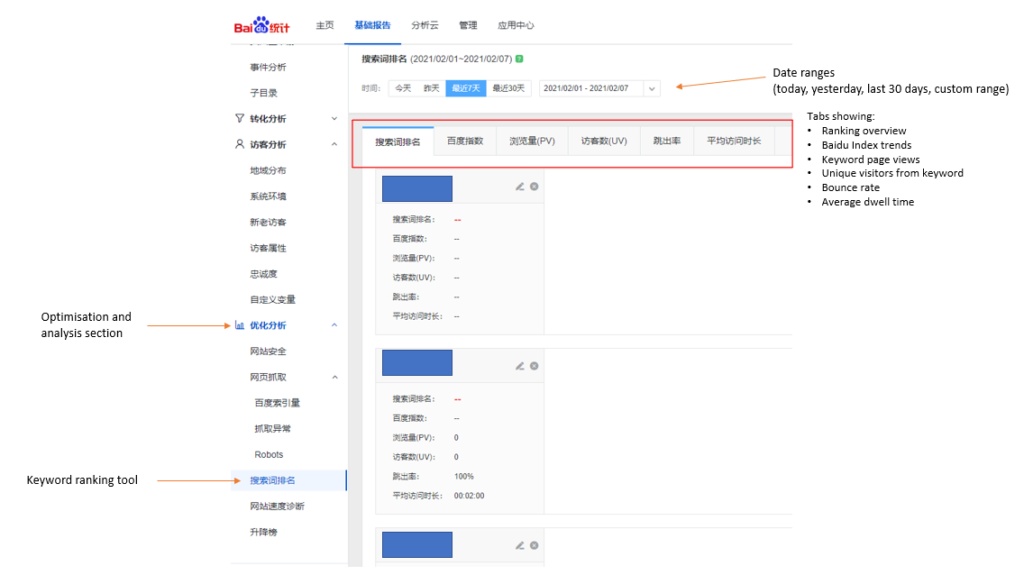
This is the keyword overview tab of the Baidu Analytics keyword ranking tool (I’ve blocked out my keywords in blue because NDA etc).
There are five other data tabs that pull in info on your keywords from Baidu Index (volume trends) and other areas of the analytics suite such as page views from your keywords, bounce rate and average dwell time from your keywords.
These tabs depict your selected data tab in a graph format over your selected date range:
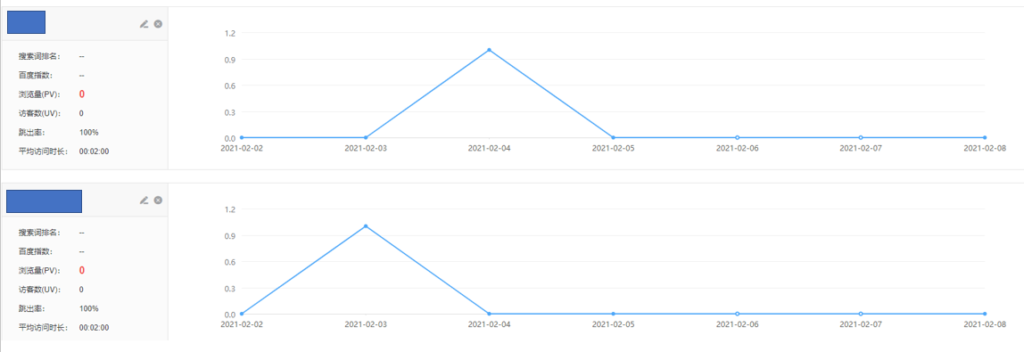
The Baidu Analytics keyword tool allows you to track a total of a whopping 10 keywords. I’m actually hesitant to call it an actual keyword ranking tool as it seems shaky on providing actual Baidu ranking data, despite having a field for this at the top of each keyword card (搜索词排名). It will however pull in rough search volume figures from Baidu Index and so isn’t totally to be sniffed at.
In the tool, you’ll notice that the data in my keyword cards showed on the screenshots are showing largely empty data fields save for a couple of stats on PVs, UVs, bounce rate and average dwell time.
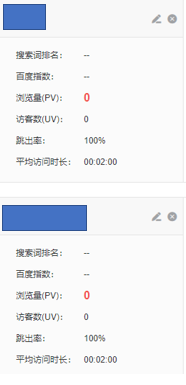
This is where the accuracy issue comes into question, particularly around search volume stats pulled in from Baidu Index, as well as aforementioned ranking data.
Baidu Index data (百度指数) is blank for both of these. However, I know for a fact these the two terms (branded) return hefty Baidu search volumes (over 7,000 MSV) from the Baidu Keyword Planner tool and a 3rd party suite I use (Dragon Metrics) for measuring Chinese keyword performance.
In terms of actual ranking – the first field at the top (百度词排名) is also blank. Thanks again to Dragon Metrics however, as well as a reliable Chinese VPN and subsequent manual lookup, I can also see this isn’t true. Strange. I also made sure the data pulled in from Baidu was fresh for the day I wrote this blog post. Doubly strange.
So it this built-in keyword ranking tool completely useless? Not totally, though certainly don’t rely on it (you can only track 10 keywords anyway) and invest in a 3rd party SEO tool for China. I would recommend using it to track some core brand terms and top-line generics is you will likely see some useful data pulled in from Baidu Index to inform part of your wider strategy. The graphs showing page views and unique visitors and so on are also quite useful.
One to keep an eye for the future though – I certainly like the fact that there is a dedicated section in Baidu Analytics for this and it’s a positive sign for future SEO insights from them.
Website Safety Tool
Next up on the list of sporadic optimisation tools within Baidu Analytics is the “website safety” (网站安全) tool.
This isn’t (as I initially hoped) an awkward Chinese term for “technical SEO check” though it does return some useful interpretations from Baidu on your site configuration within the context of setting up and optimising a site for the Chinese market.
Here’s what it looks like:
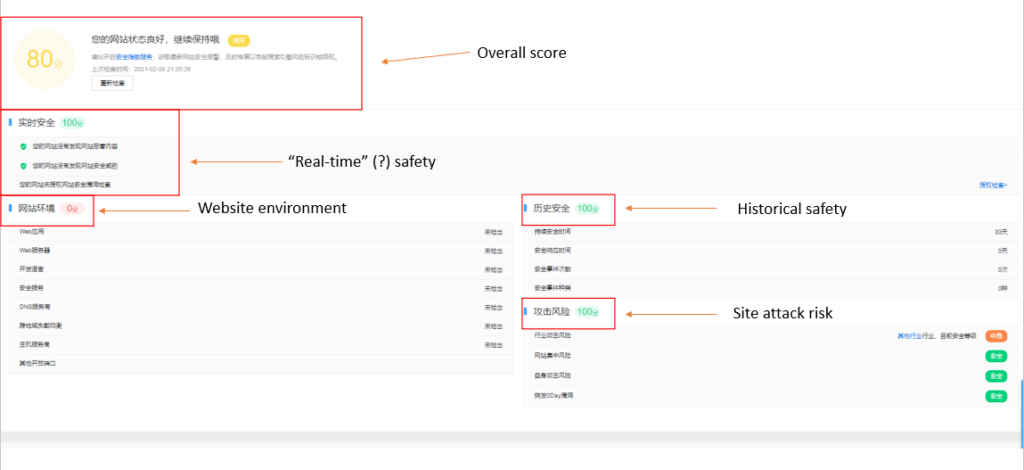
Ok, so there’s quite a lot to unpack here after we can rest easy by ignoring the terrifying 0 percent score assigned to website environment.
My score is a healthy 80 out of 100, and Baidu Analytics has given me a friendly message saying things are good but there are a few things to fix (website environment?).
Instead of going to town and annotating the hell of a screenshot, here’s a line by line translation of each item in this report and info on why it matters where neccesary.
Real Time Safety (100 points)
- 您的网站没有发现网站恶意内容 (Your website doesn’t have any malicious content)– This is good news. We don’t have any sensitive content to be flagged that could fall under the eyes of the Chinese authorities and cause us real problems. While most of us won’t be launching Free Tibet or pro-Taiwanese independence blogs within Mainland China, there are plenty of industries and content nuances that are regularly restricted within China. Read more here to understand more.
- 您的网站没有发现网站安全威胁 (Your website doesn’t harbour any threats) – Ambiguous and mysterious. Like it. Good news though and similar to the above.
- 您的网站未授权网站安全漏洞检查 – (Your website is not authorised to run checks on security issues). Probably ok to ignore though check your set up if you’re interested in seeing what Baidu think of you.
Website Environment (o points)
- Web应用 (Web applications)
- Web服务器 (Web server) – I would love to see insights on this as getting a decent out of China web server solution is tough, however one is being used in this example here.
- 开发语言 (Developer language)
- 安全服务 (Security service)
- DNS服务商 (DNS provider) – Again would love to see what Baidu have to say here given it’s an out of China solution.
- 跨地域负载均衡 (Multiregional support capabilities) – Again, as above.
- 主机服务商 (Primary server host) – Again, important like the above.
- 其他开放端口 (Other developer ports)
Historical Safety (100 points)
- 持续安全时间 (Continuous safety time) – our score was 30 days (always on?)
- 安全响应时间 (Security response time) – our score was 0 days (super fast?)
- 安全事件次数 (Number of security incidents) – we got zero (phew).
- 安全事件种类 (Secuirty incident types) – we got zero again (phew again).
Site Attack Risk
- 行业攻击风险 (Industry attack risk) – Interesting. Here, we’ve scored “medium risk” (中危). The industry of the website in question I submitted when setting up Baidu Analytics was finance. Here, I’m interpreting risk of attack as “risk of being blocked by the Chinese government”.
- 网站集中风险 (Concentrated site risk?) – We scored a big fat “safe” (安全). Nice.
- 自身攻击风险 (Risk of self-inflicted attack) – Safe again.
- 突发0Day漏洞 (Risk of sudden 0 day vulnerability) – Safe.
Site Speed Test
Site speed is an important consideration in China SEO as it is in non-China SEO. Crucially, if you’re able to host your site in China (you’ll need Chinese business creds) or find a near-China solution like Hong Kong or Taiwan (good enough though not 100% ideal) then this will help. Using cloud-based server providers and choosing a server location in Hong Kong is as good as it gets for most Western hosting providers.
This aside, it’d be really interesting to see what Baidu thinks of our site from an objective speed performance point of view. Ascertaining an accurate tool for measuring Chinese website speed is a must have.
And guess what, underneath our “optimisation and analysis” section there is just that. It’s called “site speed diagnosis” (网站速度诊断).
Guess what though. In all my experience of trying to use it at all hours, VPN or not and on a variety of websites, it’s never actually worked. It only ever tells me it’s too busy for me.
See below screenshot of the Baidu Analytics site speed section in all its glory:

So what are Baidu trying to tell us here? Site speed doesn’t matter unless you’ve got ins with the Chinese authorities? Give up? Is “system busy” a metaphor for all the Core Web Vitals furore and that we should just relax a little? I’ll try and find out.
Until then, I hope this post has been useful.
BLOG POST TWIST: the site I’m pulling the data out from in this Baidu Analytics property is actually blocked in China. Go figure?
On Baidu Analytics in General
There are actually additional SEO tools within Baidu Analytics that I may delve into at another date, namely its crawl stat and crawl error tool that appears to be pulled in directly from Baidu Webmaster Tools (worth its own post too).
I’ve been working with Chinese sites and with brands that are running SEO campaigns in China for a decent while now, and this has given me some quality time with Baidu Analytics over the years.
In effect, it’s a useful platform that offers up some reporting nuances you won’t get with Google Analytics though overall falls quite short of the power and level of configuration at your disposal with modern-day GA and Google Tag Manager application.
For example, the geo-location breakdown of users from within China is quite nice and a useful supplement to your GA reporting. You will also find some unique keyword data not available in Google.
GA tags and GTM data layer tagging works well enough within China however (despite the platforms themselves being blocked) so go ahead and set-up your China reports using your usual analytics best practice and use the full force of GA/GTM for your China campaigns (it’s just easier that way).
However don’t shy away from a combination of Google and Baidu for your reporting if you can – despite the reporting shortcomings Baidu Analytics is an interesting platform and one to keep an eye on for future features.